Mastering ChatGPT: A Step-by-Step Tutorial
In today’s fast-paced digital landscape, ChatGPT has emerged as a powerful tool for businesses, creators, and individuals. Whether you’re looking to automate tasks, generate creative content, or streamline communication, understanding how to use ChatGPT effectively is essential. This tutorial will walk you through the fundamentals of using ChatGPT and provide actionable tips to maximize its potential.
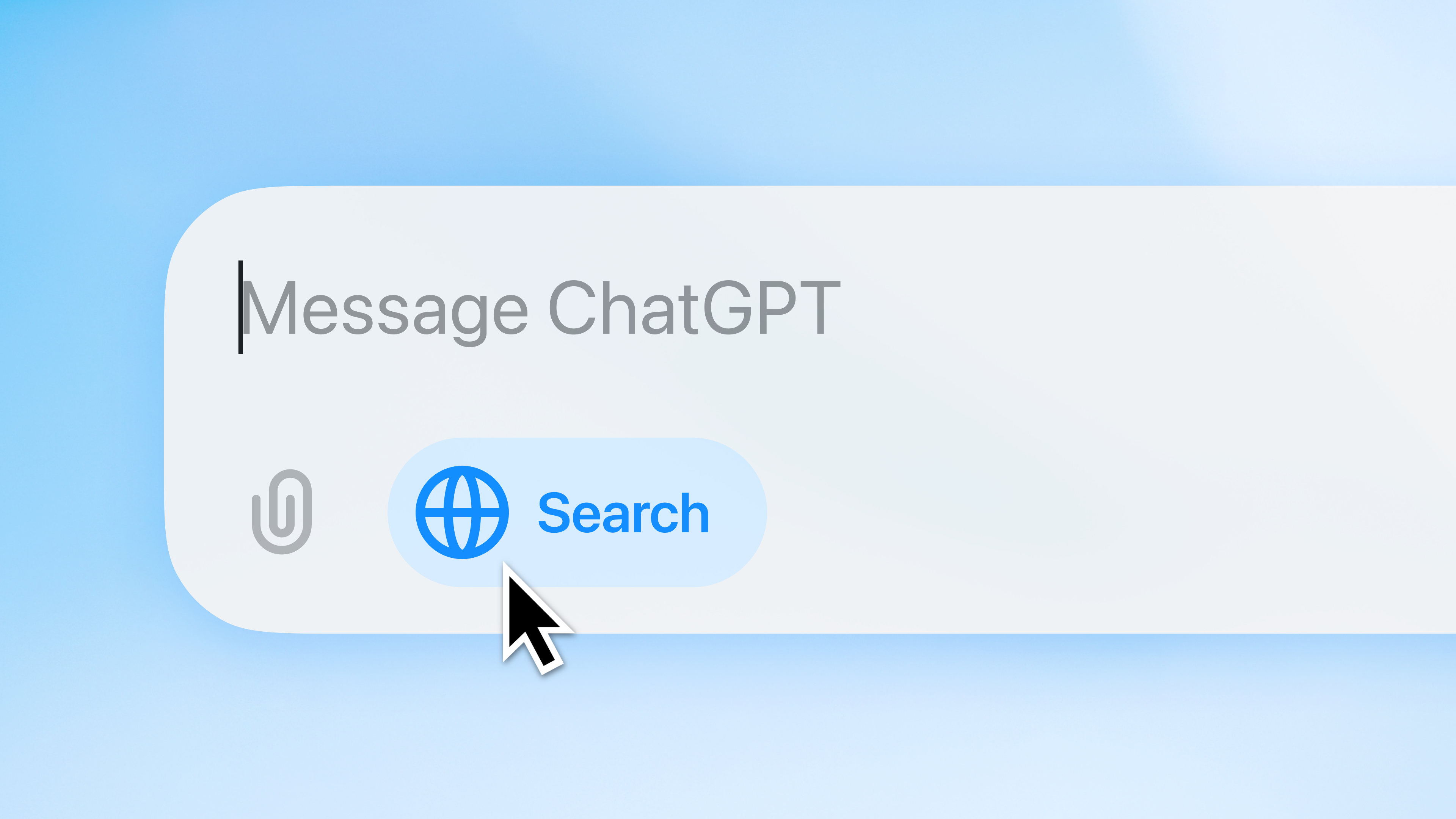
What is ChatGPT?
ChatGPT, developed by OpenAI, is an AI-driven language model designed to assist with a wide range of tasks, including content creation, problem-solving, customer support, and more. By leveraging its natural language processing capabilities, users can communicate with ChatGPT through prompts to achieve their desired outcomes.
Getting Started with ChatGPT
Step 1: Choose Your Platform
ChatGPT is available through various platforms, including OpenAI’s website, mobile apps, and integrations with third-party tools. Select the platform that best fits your workflow and sign up or log in to get started.
Step 2: Understand the Basics of Prompts
A prompt is the input or question you provide to ChatGPT to receive a response. Crafting clear and detailed prompts is key to getting accurate and useful outputs. For example:
- Basic Prompt: “Write a blog post about the benefits of ChatGPT.”
- Detailed Prompt: “Create a 500-word blog post highlighting how ChatGPT can improve productivity for small businesses.”
Step 3: Experiment with Different Tasks
ChatGPT excels in performing various tasks, such as:
- Content Creation: Blog posts, articles, and social media captions.
- Customer Support: Drafting email responses or handling FAQs.
- Idea Generation: Brainstorming concepts for projects or campaigns.
- Coding Assistance: Debugging, code suggestions, and documentation.
Best Practices for Using ChatGPT
1. Be Specific with Your Prompts
The more detailed your prompt, the better the output. For instance, instead of asking, “Tell me about marketing,” try, “Explain how social media marketing can boost engagement for e-commerce businesses.”
2. Use Follow-Up Questions
If the initial response isn’t exactly what you need, ask follow-up questions to refine the output. For example:
- Initial Prompt: “What are the benefits of remote work?”
- Follow-Up: “Can you provide statistics or recent trends about remote work benefits?”
3. Review and Refine Outputs
While ChatGPT generates high-quality content, always review the outputs to ensure they align with your needs and brand voice. Edit and personalize the content where necessary.
Advanced Tips for ChatGPT Power Users
1. Use Contextual Prompts
Provide context to guide ChatGPT more effectively. For example:
- Without Context: “Write a product description.”
- With Context: “Write a 100-word description for a new smartwatch targeting fitness enthusiasts.”
2. Save and Reuse Effective Prompts
If you find a prompt that consistently delivers great results, save it for future use. This can streamline repetitive tasks and maintain consistency.
3. Integrate with APIs for Automation
For businesses, integrating ChatGPT with APIs can automate workflows, such as generating customer emails or analyzing feedback at scale. Learn more about API integrations on OpenAI’s documentation page.
Common Pitfalls to Avoid
- Overloading Prompts: Avoid providing too much information in a single prompt. Break it into smaller, manageable queries.
- Ignoring Limitations: While ChatGPT is powerful, it’s not infallible. Double-check facts and data generated by the AI.
- Skipping Training: Spend time familiarizing yourself with ChatGPT’s capabilities and experimenting with different prompts to understand its full potential.
Conclusion
Mastering ChatGPT can revolutionize how you work, create, and communicate. By following this tutorial and practicing effective prompt crafting, you’ll unlock its full potential and achieve remarkable results. Start experimenting today and see how ChatGPT can transform your tasks and projects.
For more tips and resources, explore our learning hub or subscribe to our newsletter to stay updated.
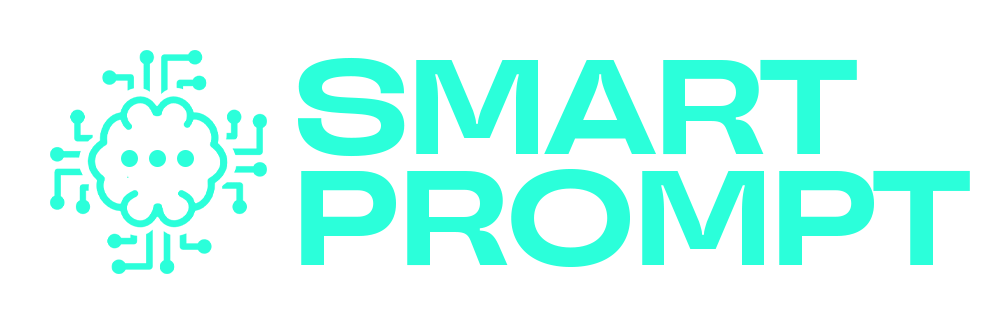
Add comment
You must be logged in to post a comment.